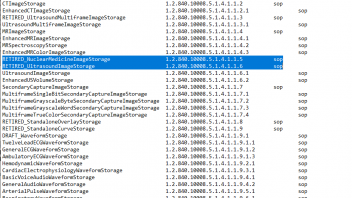connection terminated problem due to rejection of syntax
-
-
Hi, first add something like:
NuclearMedicineImageStorageNew 1.2.840.10008.5.1.4.1.1.20.1 sop
to dgatesop.lst. I am not sure what SOP class this is. But the name is irrelevant. That should fix the error in association 20.
Assocations 19 and 22 look like an attempted non-dicom tranfer, e.g. ping.
Marcel
-
-
Yes,
use notepad to edit the file, add line:
NuclearMedicineImageStorageNew 1.2.840.10008.5.1.4.1.1.20.1 sop
Close and save and restart conquest.
Conuqest only accepts DICOM objects that are listed in this file.
Marcel
Participate now!
Don’t have an account yet? Register yourself now and be a part of our community!