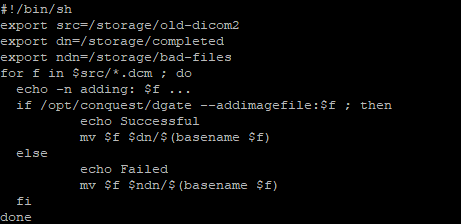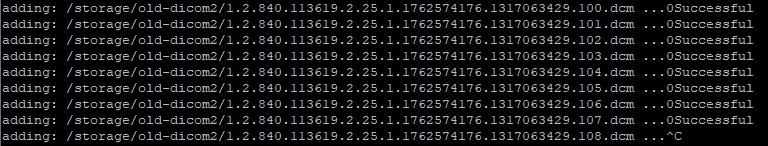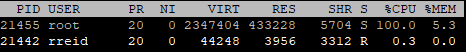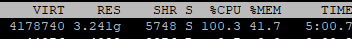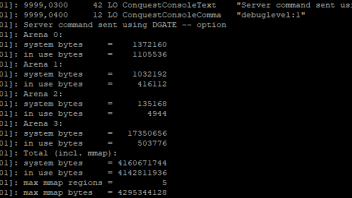I am having problems with Achieva Images. I have looked through the forums, but not found a suitable answer. I can send FROM the MRI to Conquest, and From Conquest to K-Pacs. I can then send FROM K-Pacs TO conquest, but I cannot send FROM Conquest TO Conquest.
I have tried:
dicom.ini - NoDICOMCheck = 1 - Did not help
dgate.dic -
(2001,0090) VERS="3" VR="LO" VM="1" Keyword="PrivateCreatorGroup2001" Name="Private Creator Group 2001"^M
dgatesop.lst -
PhilipsPrivateMRSpectrumStorage 1.3.46.670589.11.0.0.12.1 sop
PhilipsPrivateMRSerieDataStorage 1.3.46.670589.11.0.0.12.2 sop
PhilipsPrivateMRExamcardStorage 1.3.46.670589.11.0.0.12.4 sop
And still nothing.
I have tested with 1.5.0,a,b,c & d (Each in separate folders)
Please help 
This is my Send Error Log:
Queue: retrying processing of file /home/user/pump-manual/data/MDR-00118/1.3.46.670589.11.8034.5.0.5500.2023101207535851320_0401_000008_1701852290001d.dcm
ExportConverter1.0: forward /home/user/pump-manual/data/MDR-00118/1.3.46.670589.11.8034.5.0.5500.2023101207535851320_0401_000008_1701852290001d.dcm to PUMP84B
DICOM ERROR PDU:Connect failed due to corrupt transmission 0*** ExportConverter1.0: Forward failed to connect to host PUMP84B
This is my receive error log:
UPACS THREAD 261: STARTED AT: Wed Dec 6 17:19:58 2023
A-ASSOCIATE-RQ Packet Dump
Calling Application Title : "PUMP84D "
Called Application Title : "PUMP84B "
Application Context : "1.2.840.10008.3.1.1.1", PDU length: 4096
Number of Proposed Presentation Contexts: 2
Presentation Context 0 "1.2.840.10008.5.1.4.1.1.4" 1
Presentation Context 1 "1.2.840.10008.1.1" 1
***Implicit_Parse encountered an invalid element length during load of DCM file (in 68506c69)
0002,0010 17 UI TransferSyntaxUID "1.2.840.10008.1.2"
0008,0005 10 CS SpecificCharacterSet "ISO_IR 100"
0008,0008 26 CS ImageType "ORIGINAL\\PRIMARY\\M_SE\\M\\SE"
0008,0012 8 DA InstanceCreationDate "20231012"
0008,0013 6 TM InstanceCreationTime "080812"
0008,0014 24 UI InstanceCreatorUID "1.3.46.670589.11.8034.5"
0008,0016 26 UI SOPClassUID "1.2.840.10008.5.1.4.1.1.4"
0008,0018 50 UI SOPInstanceUID "1.3.46.670589.11.8034.5.0.5500.2023101208074231346"
0008,0020 8 DA StudyDate "20231012"
0008,0021 8 DA SeriesDate "20231012"
0008,0022 8 DA AcquisitionDate "20231012"
0008,0023 8 DA ContentDate "20231012"
0008,0030 6 TM StudyTime "074330"
0008,0031 12 TM SeriesTime "080516.81000"
0008,0032 10 TM AcquisitionTime "080516.81 "
0008,0033 10 TM ContentTime "080516.81 "
0008,0050 0 SH AccessionNumber (empty)
0008,0060 2 CS Modality "MR"
0008,0070 24 LO Manufacturer "Philips Medical Systems "
0008,0080 28 LO InstitutionName "MEDICAL DIAGNOSTIC RADIOLOGY"
0008,0090 4 PN ReferringPhysicianNa "N/A "
0008,1010 14 SH StationName "PHILIPS-HDIMR "
0008,1030 16 LO StudyDescription "MDR MRI PHANTOM "
0008,103e 6 LO SeriesDescription "T2W FS"
0008,1040 4 LO InstitutionalDepartm "MRI "
0008,1070 0 PN OperatorsName (empty)
0008,1080 0 LO AdmittingDiagnosesDe (empty)
0008,1090 6 LO ManufacturerModelNam "Intera"
0008,1111 0 SQ ReferencedPerformedP Sequence Item
>0008,0012 8 DA InstanceCreationDate "20231012"
>0008,0013 6 TM InstanceCreationTime "080812"
>0008,0014 24 UI InstanceCreatorUID "1.3.46.670589.11.8034.5"
>0008,1150 24 UI ReferencedSOPClassUI "1.2.840.10008.3.1.2.3.3"
>0008,1155 50 UI ReferencedSOPInstanc "1.3.46.670589.11.8034.5.0.6556.2023101207424259902"
>0020,0013 2 IS InstanceNumber "0 "
>2005,0014 26 LO Unknown "Philips MR Imaging DD 005 "
>2005,1406 2 US Unknown 0
0008,1140 0 SQ ReferencedImageSeque Sequence Item
>0008,1150 26 UI ReferencedSOPClassUI "1.2.840.10008.5.1.4.1.1.4"
>0008,1155 50 UI ReferencedSOPInstanc "1.3.46.670589.11.8034.5.0.5500.2023101207482135271"
>0008,1150 26 UI ReferencedSOPClassUI "1.2.840.10008.5.1.4.1.1.4"
>0008,1155 50 UI ReferencedSOPInstanc "1.3.46.670589.11.8034.5.0.5500.2023101207483062274"
>0008,1150 26 UI ReferencedSOPClassUI "1.2.840.10008.5.1.4.1.1.4"
>0008,1155 50 UI ReferencedSOPInstanc "1.3.46.670589.11.8034.5.0.5500.2023101207483984277"
0010,0010 12 PN PatientName "MDR PHANTOM "
0010,0020 10 LO PatientID "MDR-00118 "
0010,0030 8 DA PatientBirthDate "20231012"
0010,0040 2 CS PatientSex "O "
0010,1000 0 LO OtherPatientIDs (empty)
0010,1030 4 DS PatientWeight "100 "
0010,21c0 2 US PregnancyStatus 4
UPACS THREAD 261: ENDED AT: Wed Dec 6 17:19:58 2023
UPACS THREAD 261: TOTAL RUNNING TIME: 0 SECONDS
Display More