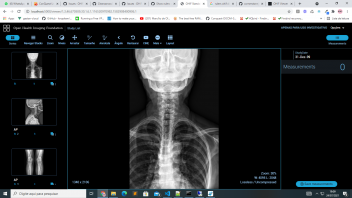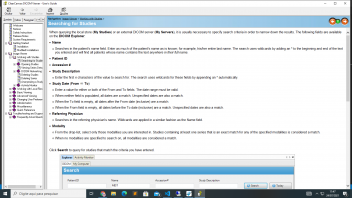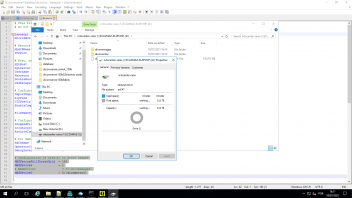Hi, Marcel
I had success receving images from conquest using OHIF with dicomweb-proxy from https://github.com/knopkem/dicomweb-proxy
This is what dicomweb-proxy says:
/*Supported Transfer Syntaxes:
1.2.840.10008.1.2 Implicit VR Endian: Default Transfer Syntax for DICOM
1.2.840.10008.1.2.1 Explicit VR Little Endian
1.2.840.10008.1.2.2 Explicit VR Big Endian
1.2.840.10008.1.2.4.50 JPEG Baseline (Process 1) - Lossy JPEG 8-bit Image Compression
1.2.840.10008.1.2.4.51 JPEG Baseline (Processes 2 & 4) - Lossy JPEG 12-bit Image Compression
1.2.840.10008.1.2.4.70 JPEG Lossless, Nonhierarchical, First- Order Prediction
1.2.840.10008.1.2.4.80 JPEG-LS Lossless Image Compression <-- recommended
1.2.840.10008.1.2.4.81 JPEG-LS Lossy (Near- Lossless) Image Compression
1.2.840.10008.1.2.5 RLE Lossless
*/
// transfer syntax (e.g. compression of dicom files) used for transmission via wado and proposed to pacs
And It uses the next default transferSyntax:
config.transferSyntax = '1.2.840.10008.1.2.4.80';
If I set transferSyntax='1.2.840.10008.1.2', I can see conquest is faster to send the response because this test below is not repeated many times:
[CONQUESTLOCAL] Testing transfer: '1.2.840.10008.1.2.1' against list #0 = '1.2.840.10008.1.2'
[CONQUESTLOCAL] Testing transfer: '1.2.840.10008.1.2.2' against list #0 = '1.2.840.10008.1.2'
[CONQUESTLOCAL] Testing transfer: '1.2.840.10008.1.2' against list #0 = '1.2.840.10008.1.2'
[CONQUESTLOCAL] Testing transfer: '1.2.840.10008.1.2.1' against list #0 = '1.2.840.10008.1.2'
[CONQUESTLOCAL] Testing transfer: '1.2.840.10008.1.2.1' against list #0 = '1.2.840.10008.1.2'
[CONQUESTLOCAL] Testing transfer: '1.2.840.10008.1.2.1' against list #0 = '1.2.840.10008.1.2'
[CONQUESTLOCAL] Testing transfer: '1.2.840.10008.1.2.1' against list #0 = '1.2.840.10008.1.2'
[CONQUESTLOCAL] Testing transfer: '1.2.840.10008.1.2.1' against list #0 = '1.2.840.10008.1.2'
[CONQUESTLOCAL] Testing transfer: '1.2.840.10008.1.2.1' against list #0 = '1.2.840.10008.1.2'
[CONQUESTLOCAL] Testing transfer: '1.2.840.10008.1.2.1' against list #0 = '1.2.840.10008.1.2'
[CONQUESTLOCAL] Testing transfer: '1.2.840.10008.1.2.2' against list #0 = '1.2.840.10008.1.2'
But, there are some imagens where dicomweb-proxy is unable to receive them and it seems it continues asking conquest to send the images resulting a loop forever in conquest logs.
In the logs I see: Host 'C-GET client' will not accept image.
[CONQUESTLOCAL] Testing transfer: '1.2.840.10008.1.2.1' against list #0 = '1.2.840.10008.1.2'
[CONQUESTLOCAL] Testing transfer: '1.2.840.10008.1.2.2' against list #0 = '1.2.840.10008.1.2'
[CONQUESTLOCAL] Testing transfer: '1.2.840.10008.1.2' against list #0 = '1.2.840.10008.1.2'
[CONQUESTLOCAL] Testing transfer: '1.2.840.10008.1.2.1' against list #0 = '1.2.840.10008.1.2'
[CONQUESTLOCAL] Testing transfer: '1.2.840.10008.1.2.1' against list #0 = '1.2.840.10008.1.2'
[CONQUESTLOCAL] Records = 1
[CONQUESTLOCAL] Number of images to send: 1
[CONQUESTLOCAL] Host 'C-GET client' will not accept image
[CONQUESTLOCAL] C-Get (PatientRoot)
And in dicomweb-proxy I see something as:
"errno":-4058,"code":"ENOENT","syscall":"access","path":"F:\Programas\dicomweb-proxy\data\1.3.46.670589.30.1.6.1.116520970982.1515094474578.1\1.3.46.670589.30.1.6.1.116520970982.1515095184046.2"}
Error: ENOENT: no such file or directory, access 'F:\Programas\dicomweb-proxy\data\1.3.46.670589.30.1.6.1.116520970982.1515094474578.1\1.3.46.670589.30.1.6.1.116520970982.1515095184046.2'
20:00:38.753 ERROR file not found data\1.3.46.670589.30.1.6.1.116520970982.1515094474578.1\1.3.46.670589.30.1.6.1.116520970982.1515095184046.2
20:00:38.764 INFO fetch start: 1.3.46.670589.30.1.6.1.116520970982.1515094474578.1/1.3.46.670589.30.1.6.1.116520970982.1515095185578.1
20:00:38.967 INFO fetch finished: 1.3.46.670589.30.1.6.1.116520970982.1515094474578.1/1.3.46.670589.30.1.6.1.116520970982.1515095183937.1
20:00:38.968 ERROR ENOENT: no such file or directory, access 'F:\Programas\dicomweb-proxy\data\1.3.46.670589.30.1.6.1.116520970982.1515094474578.1\1.3.46.670589.30.1.6.1.116520970982.1515095183875.2'
{"errno":-4058,"code":"ENOENT","syscall":"access","path":"F:\Programas\dicomweb-proxy\data\1.3.46.670589.30.1.6.1.116520970982.1515094474578.1\1.3.46.670589.30.1.6.1.116520970982.1515095183875.2"}
Error: ENOENT: no such file or directory, access 'F:\Programas\dicomweb-proxy\data\1.3.46.670589.30.1.6.1.116520970982.1515094474578.1\1.3.46.670589.30.1.6.1.116520970982.1515095183875.2'
The weird is that I set transferSyntax = '1.2.840.10008.1.2.4.80', I also get some imagens giving the same problem.
Can you help me?