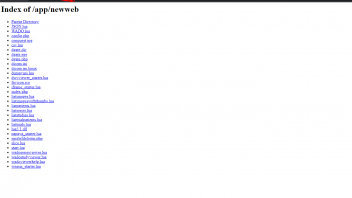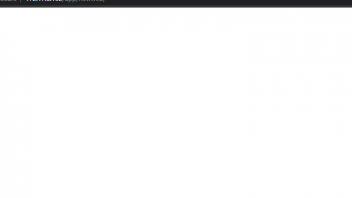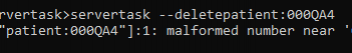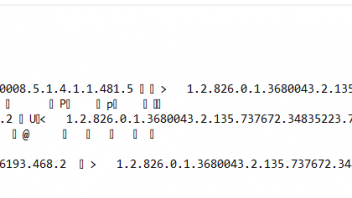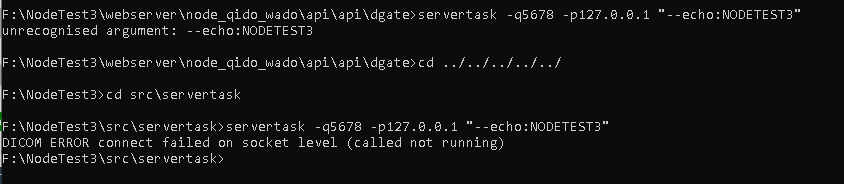Okay. Thanks Marcel.
Posts by SM1312
-
-
I am using the latest version 1.5.0c
There is no natural end to a series so you need a delay to see if nothing more is coming.
How would I delay such that nothing more is coming?
Also, how to trigger a study level export converter such that it gets triggered after all the associated series get completed? -
Hi,
I understand ExportConverters run after each incoming image slice.
I want to trigger a batch script which records some details after each series (NOT IMAGE) gets written.
So, I created an ExportConverter like thisWhat I believe the above converter does is that -> After a series gets written, it will trigger that batch script with a delay of 1 second. Please correct me if I am wrong.
The batch script just logs all those parameters to a text fileDisplay MoreCode
Now when Conquest receives a Study set with one series, I expected the above would log all the parameters to a file only once as the study contains only one series. But it logs the same details twice or multiple items depending on the data.
My 2 Questions are:
1) What should I do to make the export converter trigger only once after each series gets written?2) Similarly, What should I do to make the export converter trigger only once after a study gets written completely (i.e., all the series in that study gets written fully)?
Any help would be appreciated. Thanks! -
Hi,
Is there any documentation explaining the steps for configuring the webserver using Apache (excluding stacks like XAMPP or WAMP)?
The manual has steps for XAMPP and using Apache with Linux. I couldn't find anything proper for Windows though.
I installed Apache on the system and transferred the contents of `webserver\htdocs` to apache's htdocs.
I can access the server without any problem but when I access `http://<IP>/app/newweb`, I get the below response:
To correct the above, I changed the below in httpd.conf file
DirectoryIndex index.html ---> DirectoryIndex index.php index.html.
Now, I get this response in the browser
Any help would be appreciated. Thanks! -
Also, is there any particular order in which the images are written?
Suppose, if I send a bunch of images with different modalities like CT, RTSTRUCT, RTDOSE, RTPLAN at a time...
Will Conquest inherently follow any order to write the files to the disk and DB?
Thanks. -
-
Thanks Marcel
-
Hi,
When we trigger a script using ImportConverter, is it possible to make the Conquest wait till it triggers the next one?
In other words, can we return the result (say a boolean to indicate whether the script is successful or not) of ImportConverter script to Conquest?
I don't think this is possible. But posting here just to confirm?
Thanks. -
Hi Marcel,
Yes. We figured a way to use bytes to take off the preamble from the response.
Thank you. -
Hi Luiz,
this is a WIP api with some of the new functionality. It may be best to separate it from QIDO to avoid giving standard users too much rights.
Marcel
Hi Marcel,
I am interested in a REST API which connects to the Conquest Web Server. It would be much easier to query the server remotely instead of the GUI.
Instead of reinventing the wheel, I came across your work. It seems that you have already done the same using landle and lua (your `api.zip` attachment in the quote).
I am not familiar with either Ladle or lua. But I presume that this is similar to running a webserver like Express.js.
But I am not sure how to set the ladle up. I tried looking in the web but the resources on this are quite limited at least to my knowledge on this.
Could you provide some insights to how run that your ladle `api` and make requests?
Thank you! -
Hi Marcel,
Thanks for your response. It's not about the pixel data.
It's just that the response headers gets written to the file thereby making the dicom file invalid to parse.For example,
The command writes to the file `testPlan.dcm` but at the top of the file, there is a response header (like the one below) making it an invalid dicom file.
```-Gfu0dPvtO1LMwqbVKkQ5EzneiBRlYDrC
Content-Type: application/dicom
Content-Transfer-Encoding: binary
```
I am not sure how to omit this before the data gets writiten to the file. -
Hi,
When I try to query the webserver via curlHow would I remove the headers before outputting to the file? I tried referring to curl manpage but couldn't resolve it.
Any help would be appreciated. Thank you! -
-
Hi,
Is it possible to have a single acrnema.map file to be shared between multiple Conquest Servers?
I tried creating the acrnemap.map in a different location to the root folder of the Dicom Server; and pointed the ACRNemaMap in the dicom.ini file to that path.ACRNemaMap = F:\differentFolder\acrnema.map
while the server is running in the C drive.
But the server keeps referring to the acrnema.map in it's root folder.
Is it possible to instruct the server to read acrnemap.map from a different location on the network? If so, how do I achieve that?
Any help would be appreciated. Thanks! -
Ah makes sense.
Thanks for the details, Marcel. -
-
-
Thank you.
I referred to the file: https://github.com/marcelvanhe…api/routes/dicomRoutes.js
```const child = spawn(
dgateSpawn,
[`-p${CQPORT}`, `-h${CQAE}`, `-q${CQIP}`, `-w${APIFOLDER}`, cmd],
{ cwd: APIFOLDER }
);
```
The parameter `cmd` in turn refers to the functions in the script `queryfunctions.lua`.
Tbh I'm new to Conquest and lua.
If it were dgate, I would do this `dgate64.exe --movepatient:source,dest,patId`. But I am not sure how to construct a command for exporting patients using `servertask.exe`.
For example, I tried these:
`servertask -h<AE> -p<port> -q<ip> -echo:<AE>` but it gives me `Unrecognised parameter: -echo`
`servertask -h<AE> -p<port> -q<ip> --echo:<AE>` but it gives me `Unrecognised parameter: --echo` (similar to dgate cmd)
But I couldn't figure out how to execute!
Could you please give an example command for moving patients via servertask.exe?
Thanks. -
Hi Marcel,
Thank you so much for your response.
Just a quick question about servertask.exe.
Does this exe require a Conquest running locally to access another remote Conquest?
-
Hi,
It would be great if I could receive any suggestions or solutions to my below use case.
I have a Conquest Server (configured with MySQL DB) on a machine. I also have my own Node.js web application (running on a different machine) accessing Conquest's DB via MySQL driver. No problem with this setup.
Now, I would like to perform DICOM exports from my Node.js web app.
If they are on both running on the same machine, I could easily export using the command `dgate64.exe --movepatient:<params>` by spawning a process from Node.js.
Since they are on different machines, I am not sure how to do DICOM exports remotely?
Any help would be appreciated. Thank you!