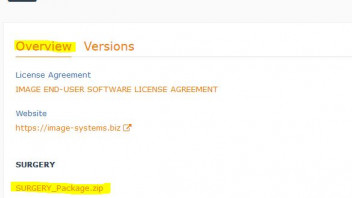It's available in the Download Center on this site. Check under "Free DICOM Tools".
Posts by stridde
-
-
You can find the K-PACS setup in the Download Center under "Free DICOM Tools". See here.
-
Whereby "SC" is no defined DICOM term for the modality attribute (0008,0060) and picky stations may refuse them or may not allow to search for this modality marker. We label secondary capture images as "OT" (other title) by default. But, AFAIK, there is no reason, why you shouldn't be able to mark the fused images as "NM" as well, if that makes it easier in your reading workflow. It's just important to note that the secondary capture SOP class is a limited one and that those images often do not provide all information that you would find in a CT image, for instance. Like missing position or pixelspacing information.
Your nuclear medicine specialists should find the study due to the SPECT images being labeled "NM". They would have to look at all the images anyway - CT, SPECT and fused. Or do you store the different types of images in different studies?
-
The study browser will, by default, show a maximum of 10.000 studies. However, the more studies exist in the local imagebox, the slower the performance of the application will be.
-
I checked just the first of the files you provided and was able to reproduce the issue with DICOMReader 2.1. It seems that the application does not recognize the file as valid DICOM object.
My recommendation is that you try out our latest version DICOMReader 6.0.1. I successfully transferred your file using our latest installment.
-
-
-
In that case, please contact our sales team at sales [at] image-systems [dot] biz, name your current reseller and the products you have and describe the issues you have with them. Our sales representative responsible for your region will then get back to you and discuss further options.
-
The first person to contact for configuration help and technical support would be our local reseller from whom you have purchased our system. They will provide you with first level support. Manufacturer support is available at support [at] image-systems [dot] biz. Please note that usually a valid service package is necessary to receive technical support and software updates.
-
You can find a selection of reference sites that are using our products here. If you need any further information, please contact our sales team at sales [at] image-systems [dot] biz.
-
You can use the freeware K-PACS for non-diagnostic purposes only as the disclaimer popping up in the software says.
If the legal requirements in your country require products to be certified as medical devices when using them for medical and diagnostic purposes, such as reading radiological images, or when integrating them into a diagnostic medical network, then you will have to use a different software, such as our iQ-VIEW/PRO, which is certified as a medical device according to 42/93/EEC (CE in Europe) and FDA 510(k).
-
Such direct calls are possible with our professional diagnostic workstation iQ-VIEW/PRO. You can download the latest version here for a 30-day evaluation period. A description of the possible command line calls can be found in the HIS/RIS call section of the Administration Guide included in the setup.
-
The K-PACS software is free of charge but can only be used non-diagnostically.
For our professional, diagnostic software products like iQ-VIEW/PRO or iQ-WEB please contact our sales team at sales [at] image-systems [dot] biz for details and a reference to a local reseller.
-
K-PACS works on the short date format set for the computer. Close K-PACS, change the short date format in Windows to the desired format and restart the application. It will then use the new date format.
-
No, the DICOM SOP class, in which ECG data is normally written, is not supported by the K-PACS viewer.
-
Yes, there is. If you create patient media with iQ-LITE using the main application iQ-VIEW/PRO, the configured overlay of the main application will also be copied to the medium and used in the iQ-LITE viewer. Refer to the iQ-VIEW/PRO Administration Guide for instructions on how to configure the overlay in the OverlayMapping.script file. If you create iQ-LITE media without the use of the main application, the same overlay configuration is available to you. But you will have to do it in a file called OM.cfg. You can find all details on how to do this in the respective iQ-LITE Administration Guide.
Of course, you can also contact the local reseller from whom you have purchased our software. They will be able to assist you in case of questions.
Also note that we have released iQ-VIEW/PRO and iQ-LITE 3.1 in the meantime. We highly recommend upgrading to the latest software version in order to make use of the latest features, bug fixes and security measures. Contact your local reseller for details about upgrades beforehand.
-
There seems to be a conflict concerning the file ssleay32.dll, which is used in iQ-VIEW/PRO as well as in the application Fing from Overlook. There are different options that you can try:
- If you don't need the other application, uninstall it from the system and start iQ-VIEW/PRO afterwards.
- If you still need Fing, try copying the files ssleay32.dll and libeay32.dll, used in iQ-VIEW/PRO, from their usual location at C:\Program Files (x86)\iQ-VIEW\Library to the iQ-VIEW/PRO root folder at C:\Program Files (x86)\iQ-VIEW. Afterwards try to start iQ-VIEW/PRO.
- You could rename the ssleay32.dll in the bin folder of your Fing installation. Afterwards try to start iQ-VIEW/PRO. If it works, rename the Fing-related file again to its original name and check if iQ-VIEW/PRO still works after doing so.
It would be helpful if you could post your results here as we are interested in the solution that works for you.
-
For purchasing a permanent license of iQ-VIEW PRO 3.1 please contact our sales team at sales@image-systems.biz.
-
Load the study you want to export images from into the viewer. Choose "Export" from the top menu, then item "Export image(s)" and then select what exactly you want to export (current image, series, study etc.). Afterwards choose the export directory and the image type (bmp, jpg, tiff).
-
Please refer to the instructions for use document which comes with the application and can be opened as a pdf file directly from the user interface. It explains the difference between the two options and gives an example.
Basically, with static windowing all images of a series will have the same C/W values, no matter what their original values were. With dynamic windowing, the C/W values of every image will be shifted under consideration of their original values. That does not become obvious in series where all images have the same original values anyway. But especially in MR studies, often every image has slightly different values. When shifting brightness and contrast in such a series using dynamic windowing, you will see that the brightness/contrast is adapted, but still all images have slightly different values. Using static windowing in such cases may lead to window settings that are not optimal for individual images.