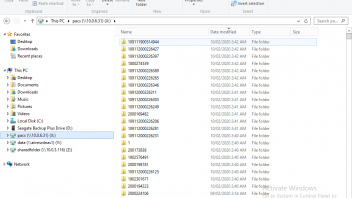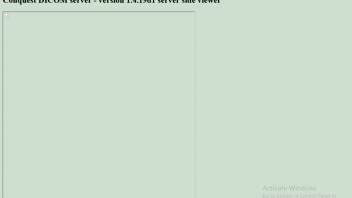Hi Marcel
It would be really great to have a web viewer.
Presently I have also configured the flex viewer. Need one help there.
The settings page is as below.
<?php
/* CHANGE THE SETTINGS BELLOW TO MATCH YOUR CONFIGURATION. */
$dbhost = "localhost"; // database host name
$dbname = "conquest"; // database name
$dbuser = "root"; // database username
$dbpass = ""; // database password
$siteRoot = "/flex viewer 004/"; // relative path to web directory from webserver root
$sitePath = "C:\\wamp\\www\\pacs\\"; // absolute path to web directory
$imagePath = $sitePath . "temp\\"; // path to temp folder where images are stored for web access.
$dicomPath = "C:\\dicomserver\\data\\"; // path to conquest dicom folder
In this the dicom path points to a folder named data, which is the default storage, however my server has two MAG storage devices, one is the default one 'data' and another points to a NAS storage folder (which receives data every night). The problem is that I am unable to add this device in this functions page and the software now shows only the images stored on the primary storage folder 'data' not the MAG1.
Please help me out.