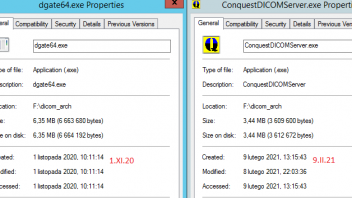I figured it out... took me a while cause I was focused on the error "-FAILED: file does not contain correct UIDs".
Turns out it had nothing to do with UIDs - it's much simpler than that.
I had 3 instances of dgate using the same MAG0... and that's fine BUT it also means that they are using the same 'incoming' folder. I should have specified an unique WatchFolder for each of them... but I didn't... cause I'm a genius ![]()
So yeah... there is nothing wrong with files/UIDs. It's just me being stupid and having 3 process fighting over files for who gets it first.
One "mystery" solved. But I still have no idea why drag&drop is not working... no errors, no log entries (even on debug 4), nothing. Zero reaction.
My gut is telling me it could also be OS related(win2012r2), but drag&drop is working fine everywhere else. It looks like gui is not getting (or ignoring) the drop event but that's just a wild guess.
Worst part is I have no idea how to test/debug this further. I'm pretty sure it was working on the same system back when I had 1.4.19