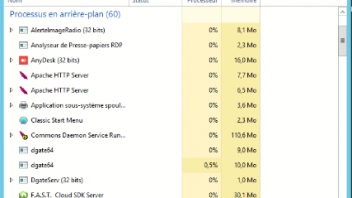ok can you send me your mail because it's impossible to upload it in this post
Posts by ClinisysPACS
-
-
iQ-web is it free?
-
yes always on the same image.
version 1.5.0b
-
Hi
I want to know if there is any web page related to the pacs
-
-
Hi
Can I know the estimate of number of images received compared to those sent from the scanner or IRM....
-
only the dicomconquest Windows is closed
-
-
the regeneration was blocked.
-
I change some exams from MAG0 to MAG12 and i regen the MAG12.
Attached the log file.(I deleted part of the log because the size is greater than 1 Mo)
-
hi
it is impossible to regenerate a magdevice that contains many exams.
I see in the maintenance tab that the regeneration is blocked in one of the exams.
if there is any solution to refresh the regeneration please.
-
-
hi
i try to delete exams but i can't please if you can make a short video tutoriel to explain to me
thanks
-
HI,
I want to delete the exams of the year 2015 using this lua file:
x = DicomObject:new()
x.PatientName = ''
x.PatientID = ''
x.StudyDate = '20030101-20050322' -- date range match
x.PatientBirthDate = '19000101-19920322'
x.QueryRetrieveLevel = 'STUDY'
x.StudyInstanceUID = '' -- you want these returned for the loop
x.ModalitiesInStudy = ''
y = dicomquery('CONQUESTSRV1', 'STUDY', x)
-- now y is an array with all requested items
print('fixin to delete', #y, 'Studies')
for i=0, #y-1 do
print('testing', y[i].PatientID, y[i].PatientName, y[i].StudyDate, y[i].ModalitiesInStudy)
if string.find(y[i].ModalitiesInStudy, 'MG')==nil then
z = DicomObject:new()
z.PatientID = y[i].PatientID
z.StudyInstanceUID = y[i].StudyInstanceUID
print('deleting', y[i].PatientID, y[i].PatientName, y[i].StudyDate, y[i].ModalitiesInStudy)
--dicomdelete(z)
end
end
please how can i run it.
-
i uninstall the dicom conquest version 1.17 and install this version so when i regenerate the magdevices an error message occurred says that 'QRaws' column does not exist in DICOMimage database
-
Hi
I install the dicomserver 1.5.0 and when i make the ODBC and database only the base 'Conquest' was created there is no DICOMimages table no dicompatient .....
-
yes, it exist
-
the disk is not full
-
1.4.17d
-
HI
It's impossible to see the exam.
when i try to open an exam this error has appeared
***[CompressJPEG2K]: Jasper could not open the file: E:\data06072020\printer_files\1.2.826.0.1.3680043.2.135.737208.40604144.6.1605045246.625.28.j2k.