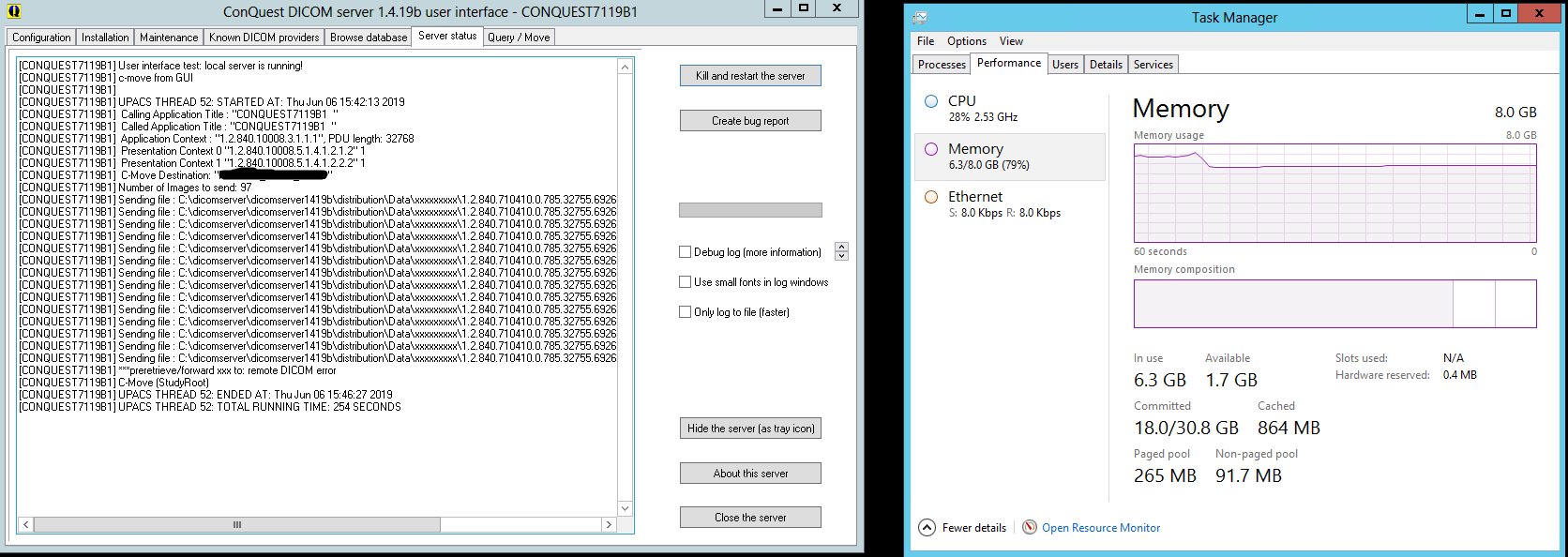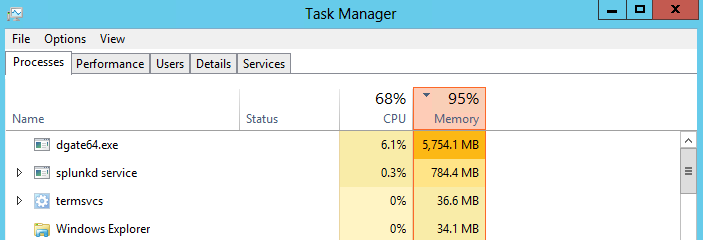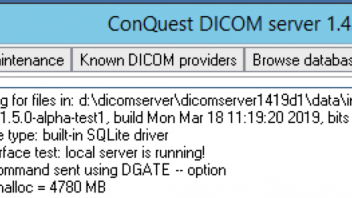It happens whenever we are sending multiple studies and one or more among the studies are large in size.
Can we modify the default time out seconds?
I'm using version: 1.4.19b
This is the error description, we are getting:
2019-02-11 11:47:06 EST ERROR-|DicomServiceTemplate:248| Exception while read operation: Read timed out
java.net.SocketTimeoutException: Read timed out
at java.net.SocketInputStream.socketRead0(Native Method)[:1.8.0_65]
at java.net.SocketInputStream.socketRead(SocketInputStream.java:116)[:1.8.0_65]
at java.net.SocketInputStream.read(SocketInputStream.java:170)[:1.8.0_65]
at java.net.SocketInputStream.read(SocketInputStream.java:141)[:1.8.0_65]
at com.archimed.dicom.network.PduBuffer.readFully(PduBuffer.java:94)[109:dicom-services-dicom-runtime-assembly:18.1.0]
at com.archimed.dicom.network.PduBuffer.read(PduBuffer.java:71)[109:dicom-services-dicom-runtime-assembly:18.1.0]
at com.archimed.dicom.network.PduReader.read(PduReader.java:25)[109:dicom-services-dicom-runtime-assembly:18.1.0]
at com.archimed.dicom.network.AssociationIO.read(AssociationIO.java:87)[109:dicom-services-dicom-runtime-assembly:18.1.0]
........
........
.......
at java.util.concurrent.ThreadPoolExecutor.runWorker(ThreadPoolExecutor.java:1142)[:1.8.0_65]
at java.util.concurrent.ThreadPoolExecutor$Worker.run(ThreadPoolExecutor.java:617)[:1.8.0_65]
at java.lang.Thread.run(Thread.java:745)[:1.8.0_65]
Caused by: java.net.SocketTimeoutException: Read timed out
at java.net.SocketInputStream.socketRead0(Native Method)[:1.8.0_65]
at java.net.SocketInputStream.socketRead(SocketInputStream.java:116)[:1.8.0_65]
at java.net.SocketInputStream.read(SocketInputStream.java:170)[:1.8.0_65]
at java.net.SocketInputStream.read(SocketInputStream.java:141)[:1.8.0_65]
at com.archimed.dicom.network.PduBuffer.readFully(PduBuffer.java:94)[109:dicom-services-dicom-runtime-assembly:18.1.0]
at com.archimed.dicom.network.PduBuffer.read(PduBuffer.java:71)[109:dicom-services-dicom-runtime-assembly:18.1.0]
at com.archimed.dicom.network.PduReader.read(PduReader.java:25)[109:dicom-services-dicom-runtime-assembly:18.1.0]
at com.archimed.dicom.network.AssociationIO.read(AssociationIO.java:87)[109:dicom-services-dicom-runtime-assembly:18.1.0]
....