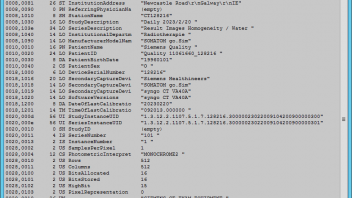Hi All,
I'm wondering if anyone has come across a way of viewing/parsing results from a Daily CT QA image taken on a Siemens Somatom go.sim scanner? It looks to me like some sort of secondary capture image. It imports fine into Conquest but I can't seem to view the secondary capture and it doesn't seem to have the results explicitly in the header. See attached dicom file. Note this is 1 image file of 5 it creates.
Thanks,
John