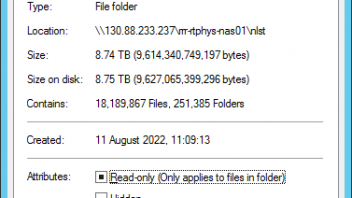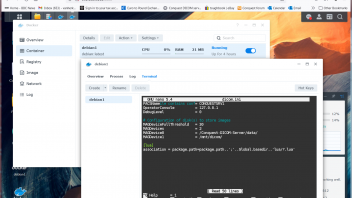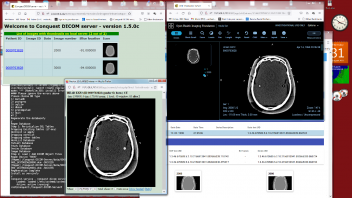Hi,
at work we have a Synology NAS that is used to store multiple large static medical image collections.
I wanted to install conquest to make several 10TB archives accessible in read-only mode. These are my steps for each archive:
install and start Docker on the synology
registry - debian - download this image
for each archive:
registry - debian - lauch
give container a name
advanced settings
volume - add folder (local where the images are) mount path e.g. /mnt/dicom, enable readonly if you want
port settings map local port 5678 to 5678, map local port 8080 to 80 (use e.g. local port 5679 and 8081 for a second container)
apply
detail of running container
terminal
apt update
apt -y install make sudo nano systemctl gettext-base
apt -y install git apache2 php libapache2-mod-php git g++ lua5.1 liblua5.1-0 lua-socket p7zip-full
ln -s /usr/lib/x86_64-linux-gnu/liblua5.1.so.0 /usr/lib/x86_64-linux-gnu/liblua5.1.so
a2enmod rewrite
sed -i 's/AllowOverride None/AllowOverride All/g' /etc/apache2/apache2.conf
sed -i 's/memory_limit = 128M/memory_limit = 512M/g' /etc/php/7.4/apache2/php.ini
sed -i 's/upload_max_filesize = 2M/upload_max_filesize = 250M/g' /etc/php/7.4/apache2/php.ini
sed -i 's/post_max_size = 8M/post_max_size = 250M/g' /etc/php/7.4/apache2/php.ini
systemctl restart apache2
git clone https://github.com/marcelvanherk/Conquest-DICOM-Server
cd Conquest-DICOM-Server
chmod 777 maklinux
chmod 777 linux/regen
chmod 777 linux/updatelinux
chmod 777 linux/restart
./maklinux
(choose options 3, yes, yes)
nano dicom.ini
change MAGDevice lines as folllows:
MagDevices = 2
MagDevice0 = /Conquest-DICOM-Server/data/ (keep as it was, used for temporary storage and inadvertently incoming data)
MagDevice1 = /mnt/dicom/
systemctl restart conquest.service
./dgate -v -r
after regeneration is done (can take a long time)
systemctl restart conquest.service
Now your DICOM server is running on the NAS, at port 5678 (5679)
Its web interface is also on the NAS, at port 8080 (8081) e.g. IP:8080/app/newweb/
It is a good idea to backup setting using
Container - Settings - Export (include the image)
Have fun!