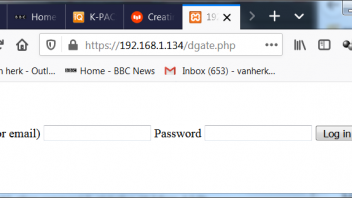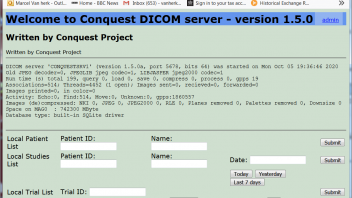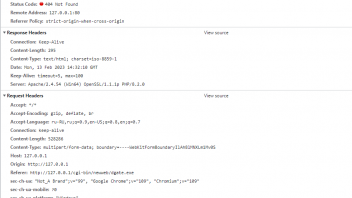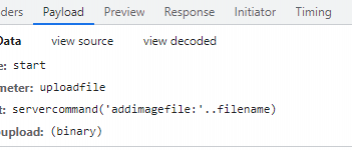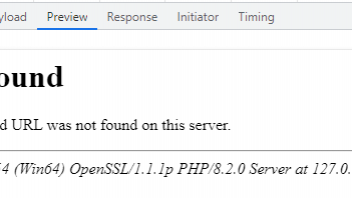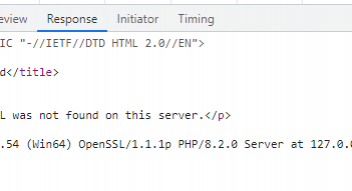I played around with user validation for conquest web server and came with the following solution:
The entire web interface is rerouted through dgate.php, which calls e.g. c:\dicomserver\webserver\cgi-bin\newweb\dgate.exe
The web interface at e.g. c:\xampp\cgi-bin can be removed!
dgate.php calls singlefilelogin.php that is a modified version of https://github.com/panique/php-login-one-file/
The initial admin password is read from e.g.
c:\dicomserver\webserver\cgi-bin\newweb\dicom.ini
dgate.php overlays a username top right (where you can logout) and 'register new account' bottom left, the latter only for user admin:
The end result is a fairly neat login system. It does require using https: to be safe. Creating certificates for https for an internal network is another story!
Some changes are required in newweb, in particular start.lua has been augmented to allow uploading (dicom) files.
Complete script code is on github, no changes required to the executable:
https://github.com/marcelvanherk/Conquest-DICOM-Server
A known issue is that uploading data does not work yet under linux with this interface.
Please give it a try, any comments are welcome as always.
Marcel