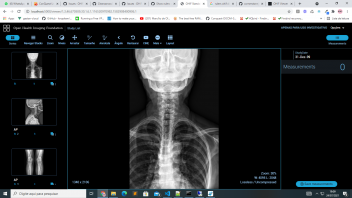Hi, I know one question about it was posted long time ago.
I am trying use OHIF with Conquest.
I installed Conquest with your default setup.
I am not runing a webserver to dgate cgi.
But I have a nodejs server with a html page to serve my html page.
From OHIF docs, I see this sandbox: https://codesandbox.io/s/viewer-script-tag-tprch
and here is doc about config: https://docs.ohif.org/deployme…ipes/embedded-viewer.html and
https://github.com/OHIF/Viewer…rs/both/schema/servers.js
To Orthanc I see that https://github.com/bgparkloop/…/config/orthancDIMSE.json
But I don´t know how to use withj Conquest.
So, I created a local html page and I cloned the code from that sandbox.
I created a html page and I changed the config from orginal codesandbox to the next.
But it´s not working. The Conquest is never called.
What do I need to fix it?