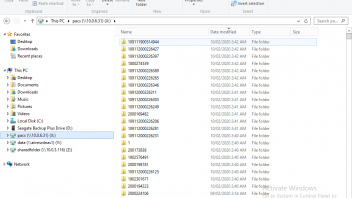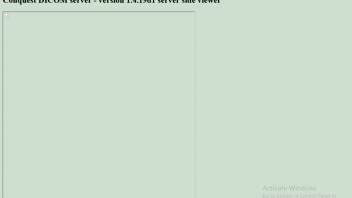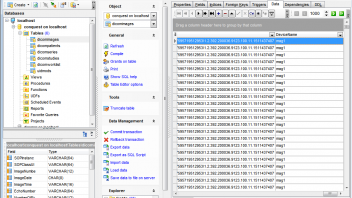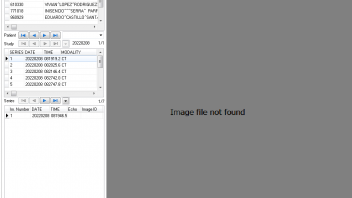Hello Conquest gurus !
I have inherited support for an existing Windows 2008 installation of Conquest v1.4.19beta3 that is working correct as far as we know.
I am trying to move it to a new virtual server running Server 2019 and am running into a couple of issues that I'm hoping someone can help me with.
CURRENT OPERATIONAL SERVER (SVR1):
Windows 2008
Conquest v1.4.19beta3
MySQL 5.7
Using K-PACS for client
Approximately 18tb images across 2 storage locations.
1tb on local storage MAG0 (d:\conquest\X-RAY)
17tb in archive on NAS MAG1 (\\192.168.1.5\ConquestArchive).
NEW SERVER (SVR2):
Windows 2019
Conquest v1.4.19c
MySQL 8.0
using K-PACs for client
STEPS PERFORMED IN THE MOVE:
1) Install and configure Conquest and MySQL per above.
2) Copy all images from SVR1\d:\Conquest\X-RAY to SVR2\d:\conquest\X-RAY
(notice that path relative to conquest is the same)
Will be leaving the "archive" images on NAS in their current location, but viewable from SVR2.
3) Have Conquest Create new database on SVR2.
4) Dump Conquest SQL database from SVR1 and Import to SVR2.
WHAT WORKS:
1) K-PACS can see all patients, studies, images on SVR2 as far as I can tell.
WHAT FAILS:
1) Sending images to Conquest fails with:
[SVR2] Calling Application Title : "DRCARESTREAM "
[SVR2] Called Application Title : "DRCARESTREAM "
[SVR2] Application Context : "1.2.840.10008.3.1.1.1", PDU length: 131072
[SVR2] Presentation Context 0 "1.2.840.10008.5.1.4.1.1.1.1" 1
[SVR2] [recompress]: recompressed with mode = n4 (strip=1)
[SVR2] ***Error saving to SQL: H \1.2.840.113564.19216816104.2020010716332665639_0001_000001_15784369910013.v2
[SVR2] UPACS THREAD 1517: ENDED AT: Tue Jan 07 16:43:11 2020
[SVR2] UPACS THREAD 1517: TOTAL RUNNING TIME: 2 SECONDS
NOTES:
- Same error if transferring images from the SVR1 or from the XRAY machine.
- I have re-initialized the database and re-dumped/imported with the same results.
2) When using the Conquest Control Panel on SVR2 to "browse database":
A) I see the studies listed, but no "series" and no images show.
"No image found".
B) I can view the patient/study/image from K-PACS on the same server.
C) I can "show image in explorer" in BrowseDatabase and see the image file on SVR2.
D) I can use Browse Database on SVR1 and it displays the studies/images fine.
SUMMARY: Image is there and works in K-PACS, but can't view it in "Browse Database" in conquest.
3) All images located on the NAS (MAG1) \\192.168.1.16\conquestarchive display a blank image in K-PACS.
A) We do NOT receive "image not found", but the images are all blank (black).
B) I can "Show image in explorer" and it pulls up the image file.
C) This is only affecting the archive location (MAG1) that conquest relocates data to when the MAG0 reaches it's free disk space limit.
I am very new to Conquest and DICOMM imaging and really could use some help and direction on getting this done.
We are still live on the SVR1, so I have the ability to so anything needed on SVR2 to resolve this issue.
Thank you for any help you can provide !
Cameron Deal