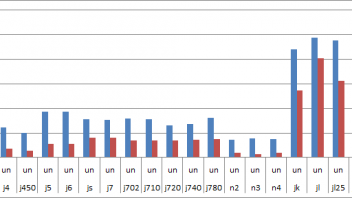I wanted to come back to an issue first brought up in the 1.4.19d1 thread.
When we are transferring images from Conquest 1.4.19b we can send things to a GE linux pacs server without any problems
But when going to 1.4.19d1 we see the following appear in the logs and transfers are cancelled:
Quote2019-06-19 15:58:57 EDT ERROR-|DicomServiceTemplate:271| Exception in creating dicom dataSpecified length (27269900) of PDU exceeds limit: 1048576
java.io.IOException: Specified length (27269900) of PDU exceeds limit: 1048576
Reverting back to the old version fixes the problem again.
To try and see what might be going on, I took some captures with Wireshark and I'm noticing a difference in the traffic flow.
While the old version is putting in small PDU segments, the new one seems to throw everything under 1 large transfer as far as I can tell.
Screenshots attached so someone more knowledgeable can have a look and hopefully let me know what is going on here.
Let me know if more info is needed.
Thanks in advance